Completely redesigned the Supporting Document application which is part of the upgrade of Landonline from 'legacy'.
#User experience #Figma #Wireframing #Prototyping #User Interview #User Research
Supporting Document is a web application used by LINZ internal staff to process and manage supporting documents in the approval of Title and Survey applications. As part of a major upgrade of Landonline from 'legacy' to new, Supporting Document app needs a complete redesign to fit the purpose of current user and business needs.
I was part of the Common Services team and responsible for the design of the app. I lead the UX work, working alongside business analysts, product owners and developers in my squad to produce all major deliverables.
During the research phase, a thorough analysis of the legacy system was done to understand the current state of the apps. And after interviews with stakeholders and internal users, we discovered that supporting document mangagement features were spreaded out in the legacy app. For example, a Survey Analyst has to go to Receive survey screen to update the details of the supporting document, and then jump to Authorise survey screen to update the status of the supporting document.
Features were broken down and regrouped together based on user role. For each user role, a single entry point is provided for all the tasks it needs to complete which greatly simplified the process. In order to unify experience for different user roles and save development effort, the design for Customer Support Officer were mostly reused for Survey Analyst and Title Analyst.
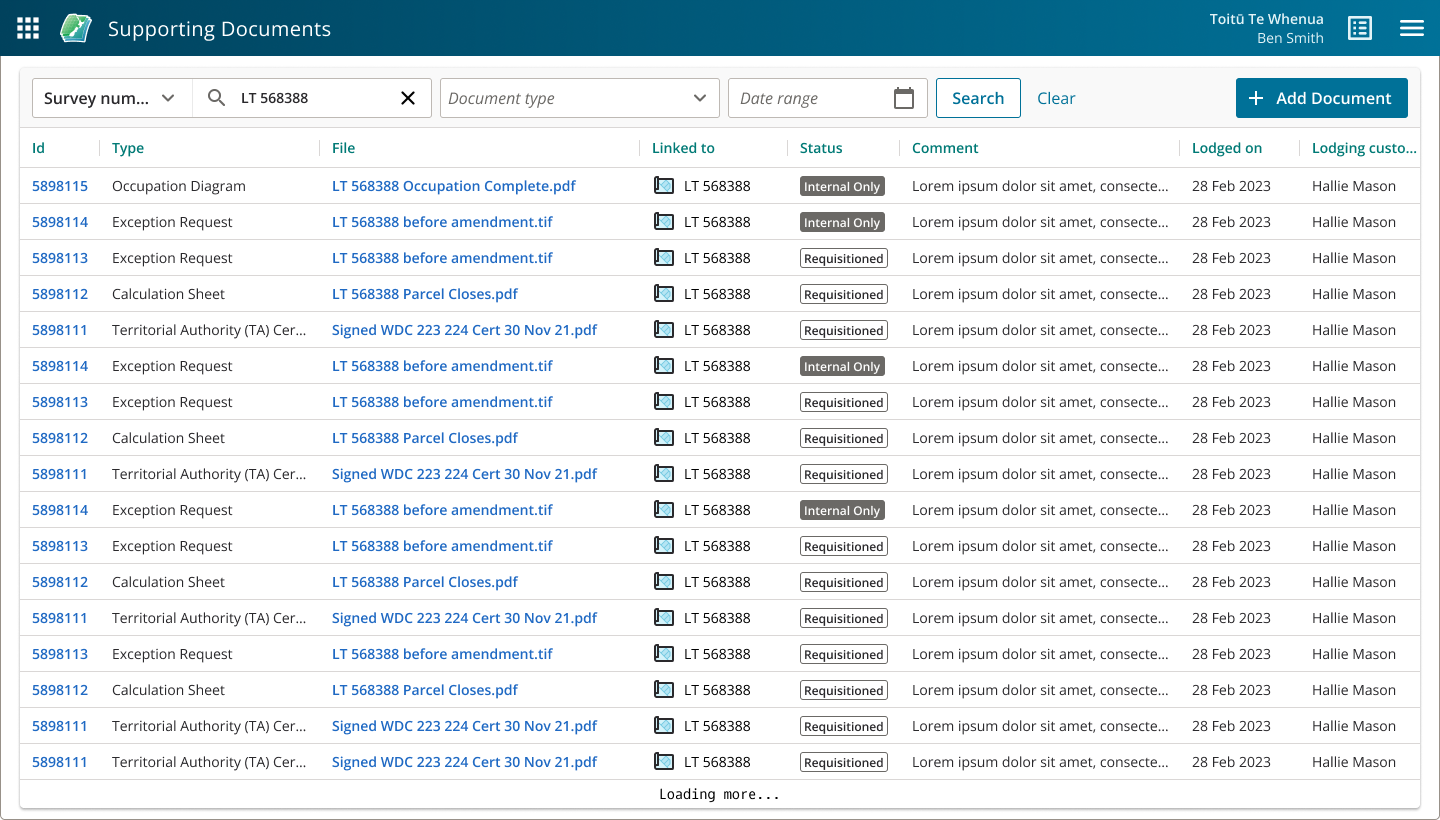
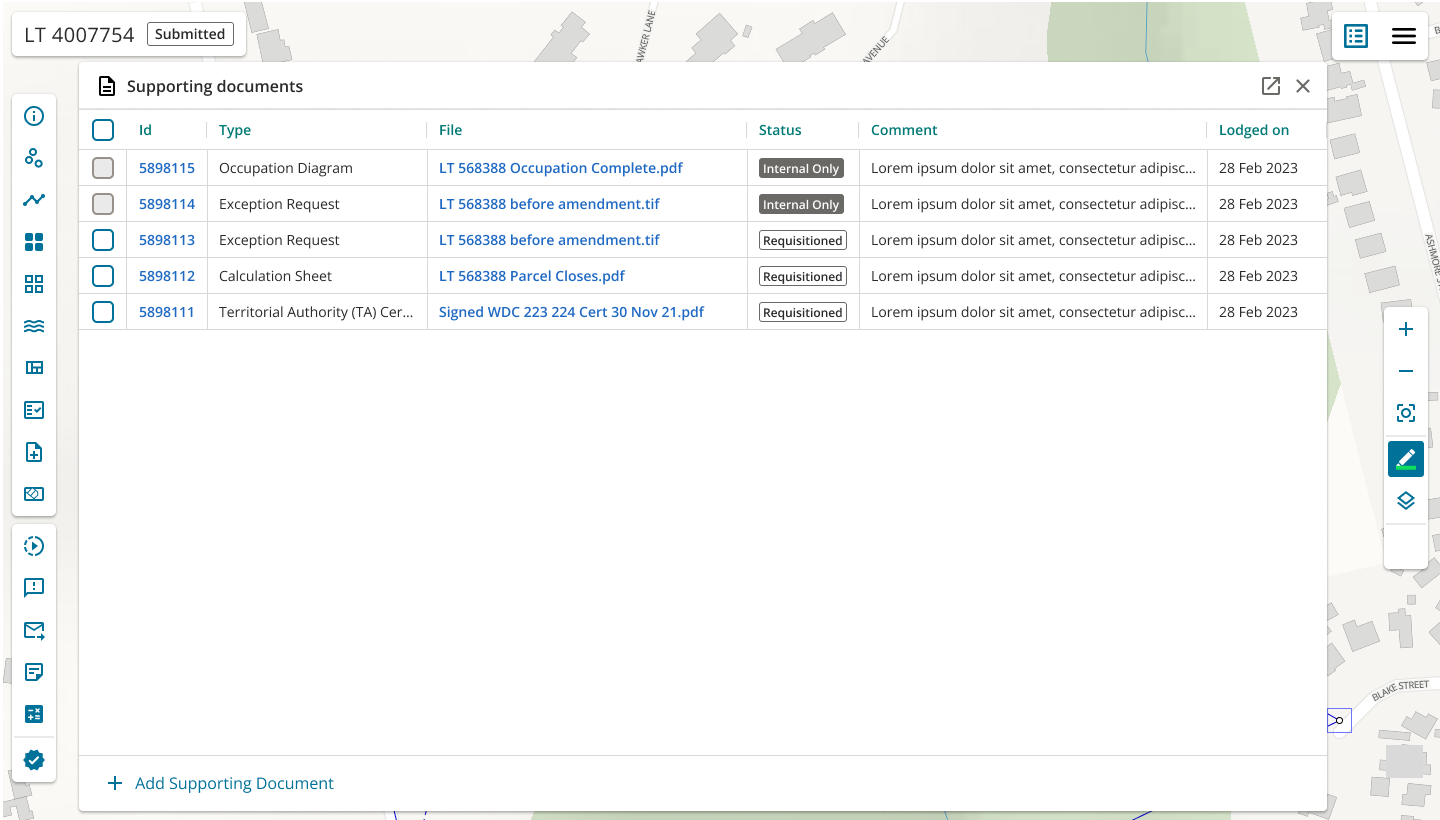
'Replace document' is a process of which a new version of the document is received to replace the old one. The old document has to be marked as superseded as a result and kept in the system as a legal requirement. Although this process is documented in the internal knowledge base, it is not enforced in the legacy system. A user had to manually mark the old document as superseded and then create a new document with the same properties of the old one. Such practice is inefficient and risks a document getting deleted from the system
I worked with internal users to analyst this process and created a new action called 'Replace document' to standardize this process. Upon clicking the 'Replace document' button, user can simply upload a new document and everything else is automated by the application.
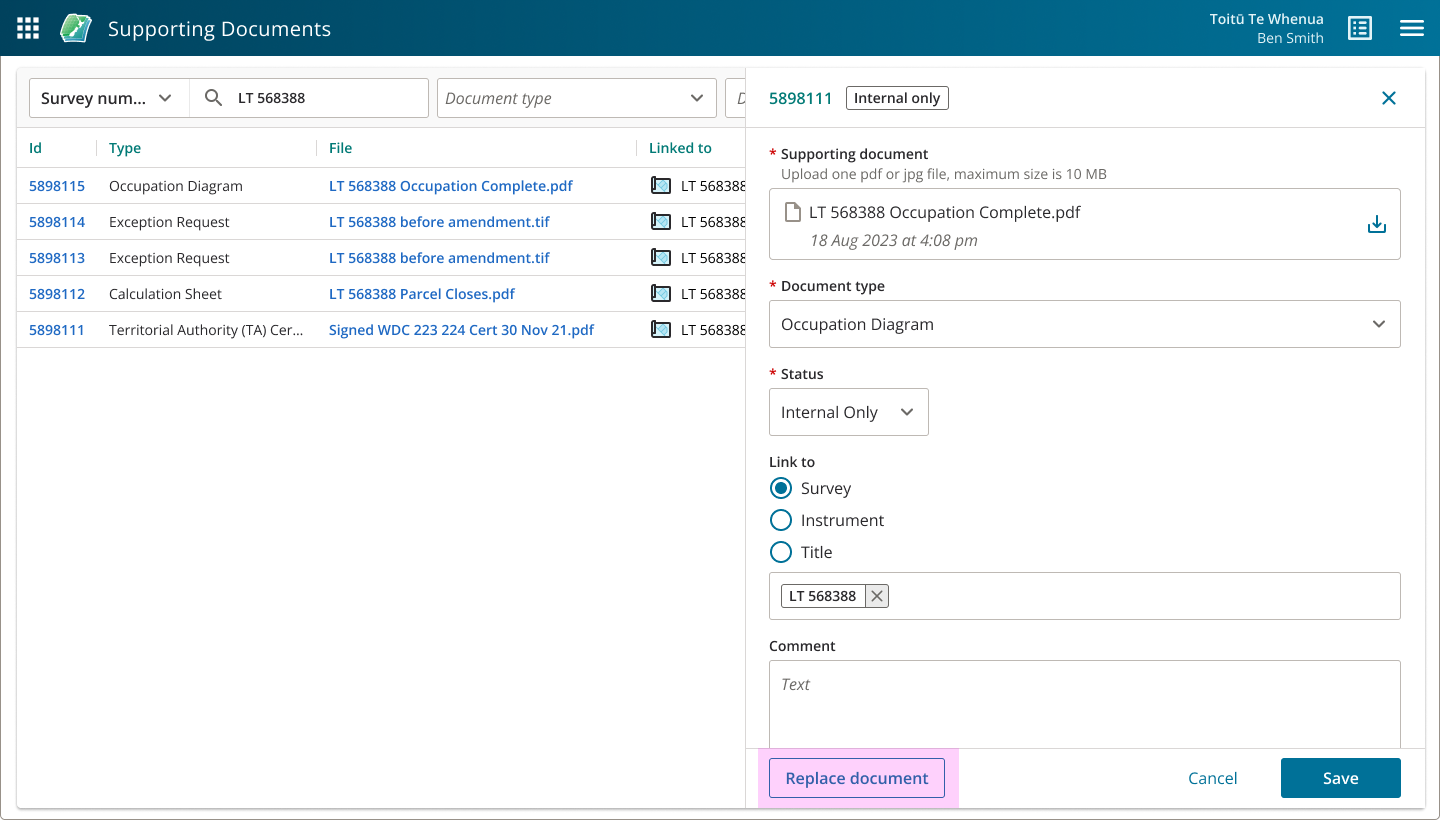
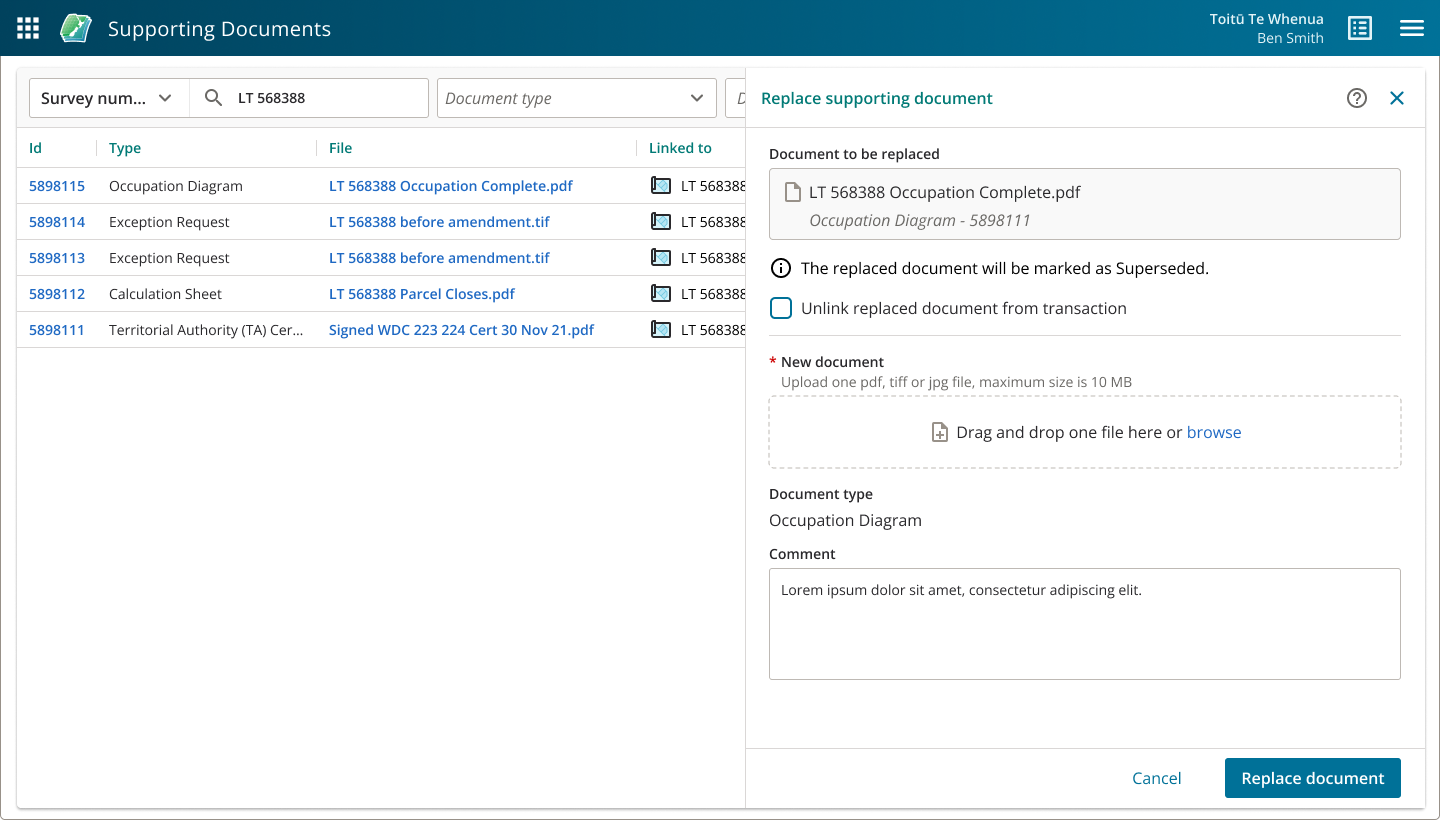
One of the insights coming out of the user interviews is that users often want to open up multiple documents to view. I created two design options: card layout and table layout, and tested them on the users. The table layout was the prefered option because it has the potential to display more documents in a page. I also worked with developers to enable browsing files through the browser tabs so that users don't have to jump between browser and file viewer.
Another insight is that users need to update the status of multiple documents when the corresponding Survey or Title moves to a different stage. I utilised the existing components in the design system and created the multi-select flow so that users can efficiently update the status of multiple supporting documents.
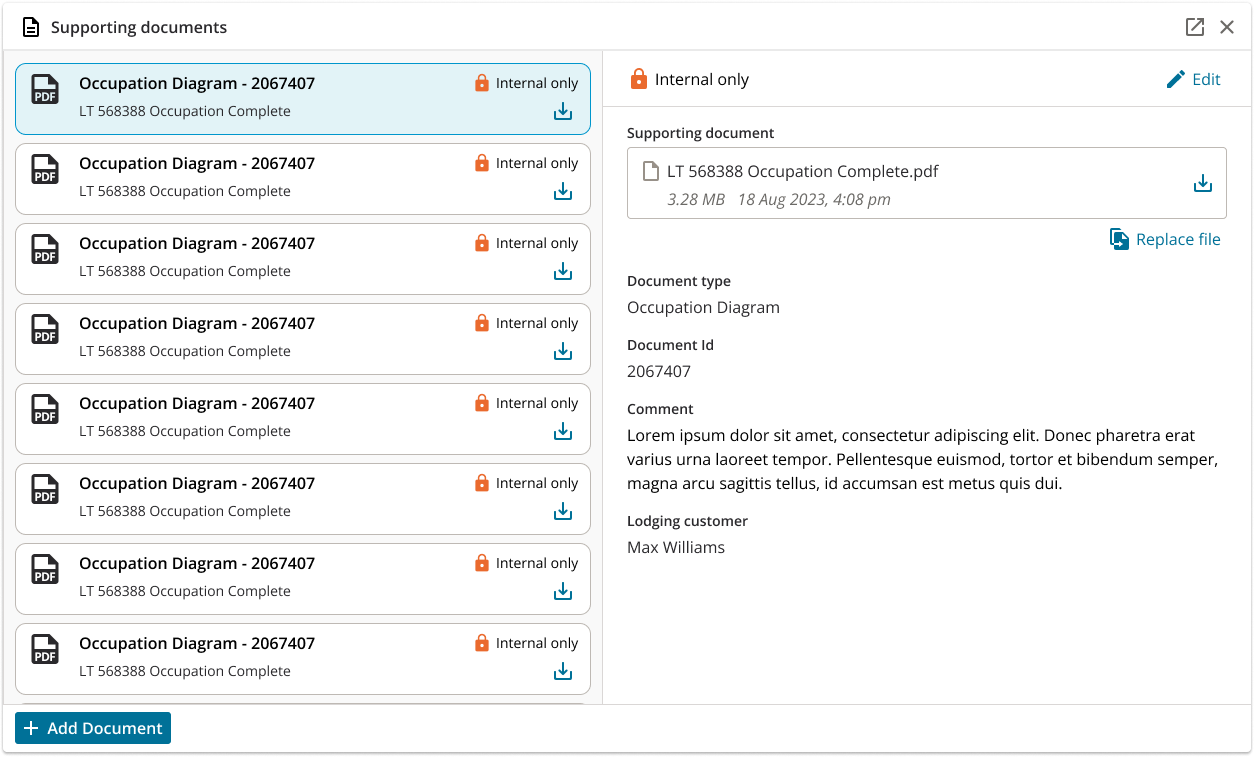
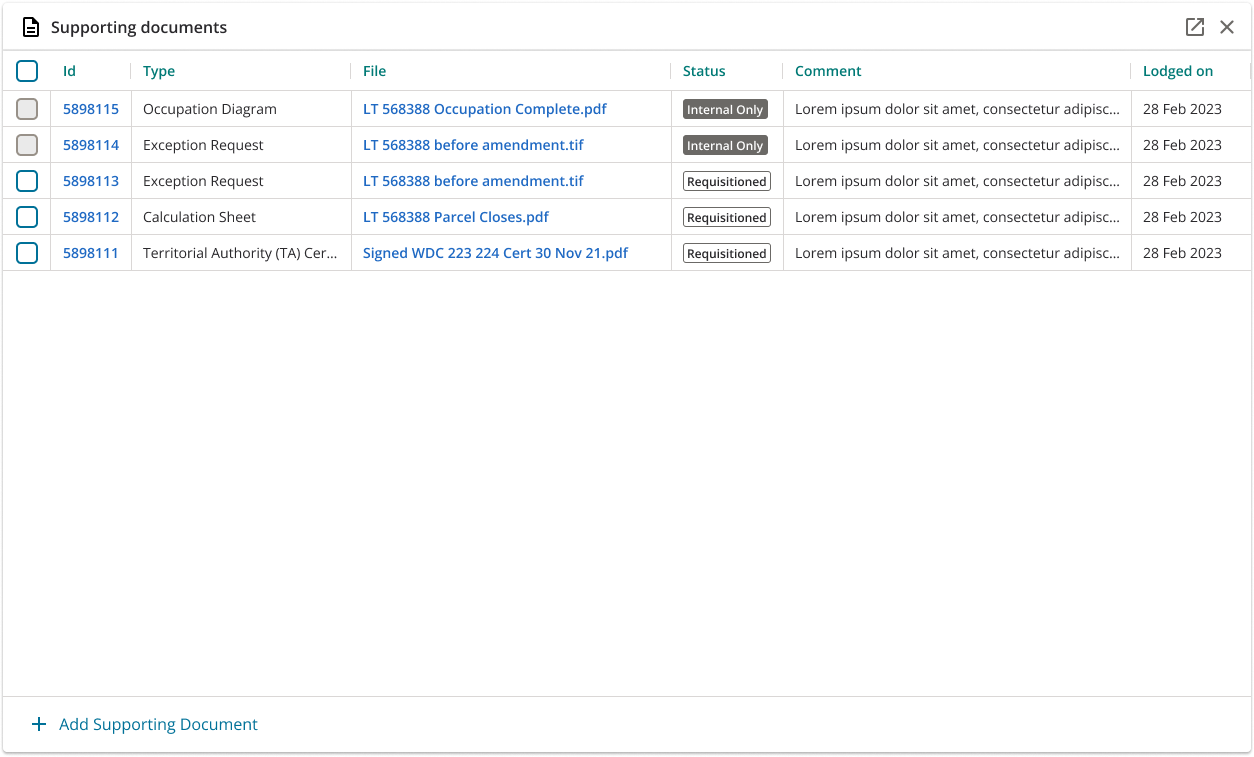
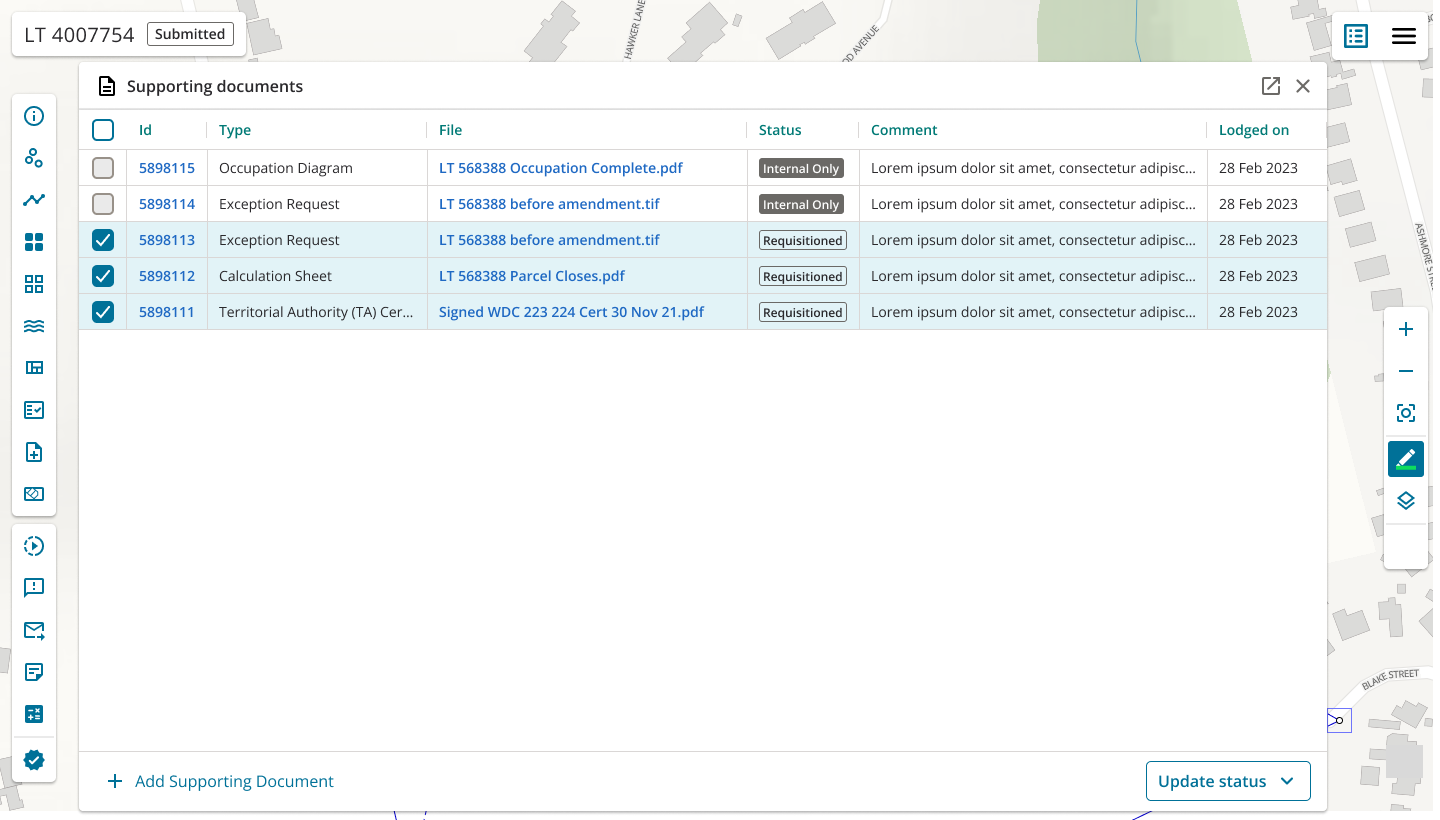
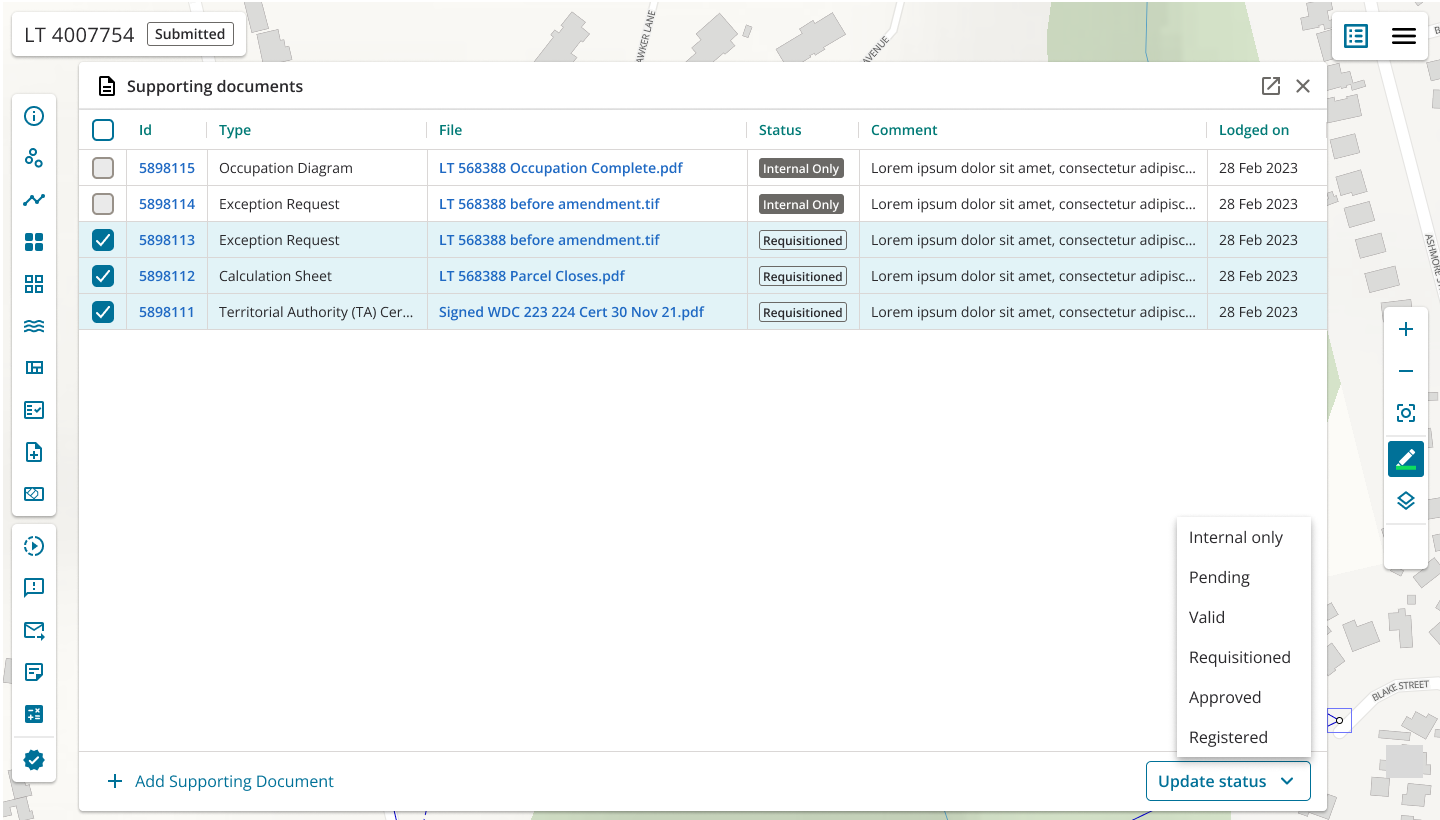
After finishing the design of the Supporting Document app, I worked with my squad to get the app built and resolve any UI problems encountered at the development phase. We made a pilot release to the internal users covering all user roles and received very positive feedbacks. User praised the simplistic redesign and the boost of productivity. The addition of 'Replace document' was very well received by the regulation team. The development teams also appreciated that the majority of the UI can be reused for different user roles which significantly saved development time.
